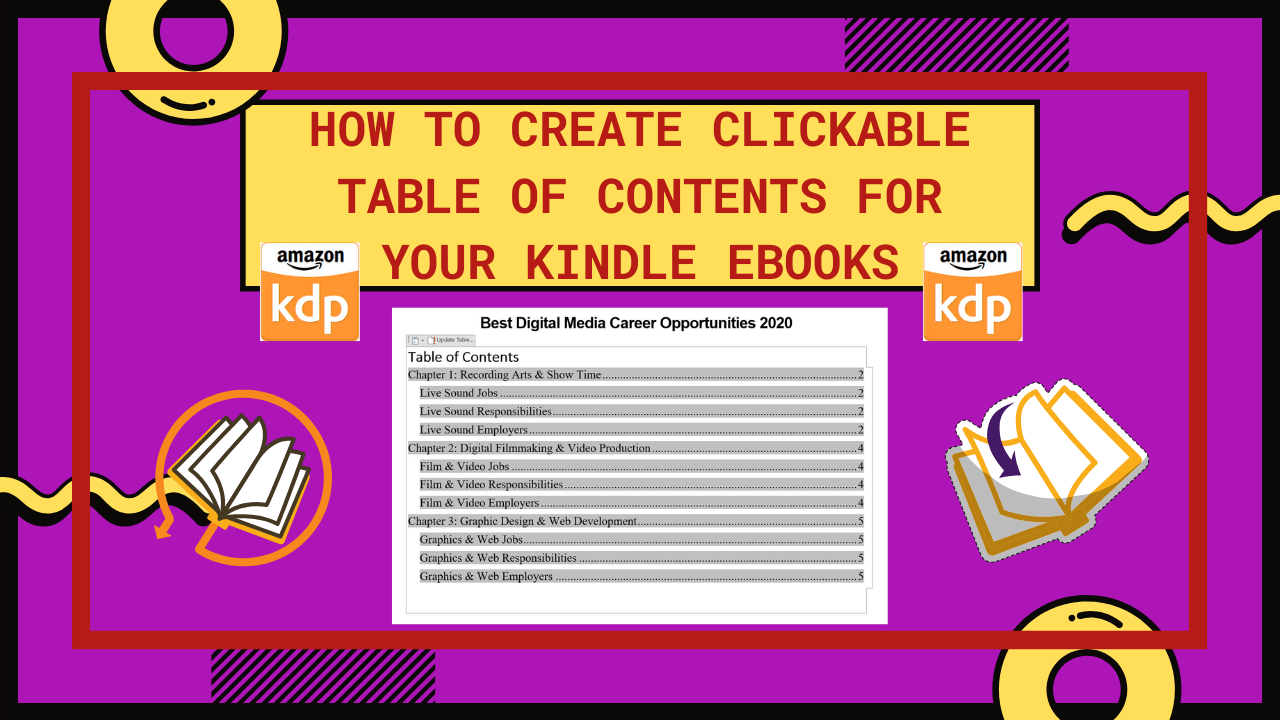These days, self-publishing on KDP is the way to go for an aspiring writer on a budget. But to publish a quality eBook, you need an enticing title and cover and an awesome description that speaks directly to your target audience.
And guess what else?
For your content to get accepted by KDP and go lice, you’ll need a clickable Table of Contents (TOC).
Table of Contents for eBooks and More
Many self-publishing platforms have automated the processes better over the years. But they’ve all become much stricter when it comes to the way publishers format content.
Some of the biggest names in the self-publishing game have taken measures to limit where your content is sold simply because your TOC isn’t formatted properly or doesn’t exist, including:
- Barnes & Noble (BN)
- Lulu
- Smashwords
- Kobo
Amazon KDP, on the other hand, won’t allow it to go live period. Therefore, you may as well learn how to do it yourself.
Why? Here are a couple of good reasons for DIY TOC efforts… at least for now…
Choose Your Battles as a Self-Publisher
If you outsource to an amazing ghostwriter who simply doesn’t know how to format Word docs like that, do you let her go or make her learn how to do it?
I say NEITHER ONE!
It would probably be best to learn how to do it yourself. That way, when you get too busy to fool with it anymore, you can easily:
- Teach your 15-year-old niece how to do it for you
- And put some money in her pocket
Now, how bout that?!!!
Why Do They Care So Much?
Having a TOC makes it easier for your readers to maneuver back and forth between your title’s chapters. And this is even more true for nonfiction publications, where referring back to information 50 pages ago for referencing can be difficult without the ability to simply click.
Plus, it’s required by KDP and the various other self-publishing platforms. This is why you need a TOC with links.
Creating one that links to your chapters is very simple using Microsoft Word or any similar program. And it literally takes minutes to do. Use this video as a step-by-step guide to help you learn how to format your own CLICKABLE TOC for your Kindle eBooks and other online publications.
Video: How to Create Clickable Table of Contents in Word Docs