All across the globe, people are chatting about Google Trends. They love its ability to help you choose keywords for your written content and YouTube videos. If this sounds too technical, you can always find good SEO keywords using Google search.
4 Steps to Finding Good SEO Keywords Using Google Searches
Google Trends is a bit technical. So, it can be a little intimidating for bloggers and vloggers who aren’t Google Analytics savvy. Don’t worry though. There’s a much simpler way to find good SEO keywords. And all you need is Google.com.
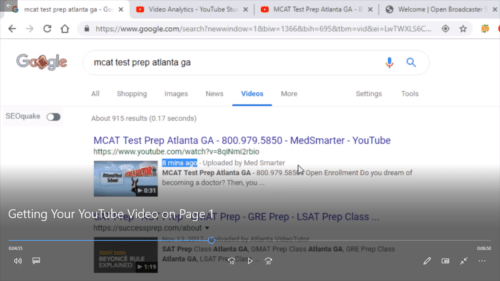
Step 1: Create an Initial List of Potential SEO Keywords
First, you need to make a list of 3-5 of potential SEO keywords related to your content. Let’s say you created a blog post about “Video SEO.” Add that to your list. Then, come up with different variations for that search term. Your list of five may look something like this:
- Video SEO
- SEO for Videos
- SEO for YouTube Videos
- YouTube SEO
- YouTube Video SEO
Try to come up with at least three potential search terms. That should be more than enough. You’ll come up with multiple other variations from this list by following the steps in the next section below.
Once you have your list, now let’s head on over to Google. Work with me as I show you how to find good SEO keywords using Google search engine.
Step 2: Create a Tracker for Your Potential SEO Keywords
You need to track your potential keywords in some type of spreadsheet or database. It could end up with 25 keyword phrases. This makes it easier to narrow the list down, so your content isn’t stuffed with keywords (a Google NO NO).
Use MS Excel or another type of spreadsheet to track your potential search terms. Personally, I use Airtable. It’s like a spreadsheet and database combined. But everything is stored on the cloud. So, you can access your data anywhere with online access.
Plus, Airtable makes it much simpler to sort and group your data. This will make the keyword term elimination process much smoother. Not to mention, Airtable is FREE!
Start your list with two fields:
- Search Term – This field will hold the various SEO keyword phrases you come up with
- Placement – This represents where the search term lies in your Top 10 List (see below)

Step 3: Use Your Potential SEO Keywords in Google Searches
This process is so much easier than using Google Trends if you’re not analytics-savvy or you just don’t have time to learn the platform.
Google’s Top 10 Lists
- Go to Google.com
- Type your first keyword phrase into the search engine (do NOT hit Enter)
- Google will provide you with a Top 10 List of widely searched terms related to that phrase
- Add the top 2-3 that are relevant to the content you plan to publish to your list (if your original term is in the Top 3, add it to your list… if not, leave it off)
- Note the placement order in your list’s Placement field (IE, if you choose a phrase that’s #3 on the Top 10 List, add “3” to the field)
Google’s Related Search Terms
- Now, go ahead and HIT ENTER
- Go down to the bottom of the page to the Related Search Terms section
- If any of those terms are related to your content, add them to your list
- Now, go back to your initial list and go through the same process for the next potential search term
What Are Google’s Related Search Terms?
These are the popular terms being used in Google searches related to the keywords you just queried.
Unable to Come Up with 3-5 Search Terms?
If you’re unable to come up with at least three different potential SEO keywords, do the following:
- Put in the main keyword phrase you came up with… in this case, that’s Video SEO
- Hit enter this time
- Go down to the bottom of the page and check out the Related Search Terms
- Click on one that’s related to your content
- Go back up to the search query box at the top of the page
- Hit backspace to delete the last letter of the search term to activate Google’s Top 10 List for this particular term
- If nothing comes up other than your term, backspace one character at a time until you get at least a few terms in the list
- Add any relevant terms to your list of potential SEO keywords
- If this doesn’t work, simply add your original term again, VIDEO SEO, and go to the bottom of the page and click a different relevant Related Search Term
Step 4: Clean Up Your SEO Keyword List
By this point, you should have anywhere from 9-25 potential SEO keywords. Try to use every single one and you diminish the quality of the written content. You need to narrow down your list.
How many keywords should be on your list in the end? That depends on how many you can use without making your content sound funny and stuffed with keywords. You want quality content infused with keywords, as opposed to a keyword stuffed piece with a little quality text included.
Here’s how to clean up your list after you find good SEO keywords using Google Search:
- Sort your list by Placement digits
- Now group the list by those same numbers
- Go through the Placement 1 group and choose the ones that are 100% relevant to your content
- If this list includes at least 5 search terms, you should be good to go
- Otherwise, add relevant terms from Placement 2, then 3, until your list is complete
This leaves you with a list that groups the potential SEO keywords based on Google search popularity.
NOTE: If your content contains over 1,000 words, feel free to use more keywords. I suggest no more than 8. For 2,000+ words, choose no more than 10 or 12.

Step 5: Infuse Your SEO Keywords into Your Content
Finally, it’s time to infuse your search terms into your written content. Here are the basic steps:
- Choose 1 MAIN keyword term for your content
- Create an awesome title for your blog post or YouTube video using your MAIN search term
- Add or tweak the URL so it includes your MAIN keyword term (use dashes, not underscores)
- Go through your content and add your MAIN term 3-5 times (make sure to use it in at least one sub-heading if you have them)
- Add your other chosen SEO keywords to the content 1-2 times through the piece
- Proofread the piece to make sure the content flows
- Write 2-3 SHORT sentences summarizing your content… basically, telling searchers what they can expect to get from it or asking a question you plan to answer in the piece (include your MAIN keywords just ONE time)
- Add the summary to the BEGINNING of your piece (this is what will show up in Google search results descriptions)
- Create a good alt-text to describe your images, making sure at least one includes your MAIN search term (you must add alt-text to describe your images because search engines can’t see them)
- You don’t have to use specific keywords as your tags, but they should be related to the content itself
NOTE: You can actually create a valuable list of good SEO keywords by completing these steps on just one potential search term. I suggest three, in the beginning, to help you understand the process.
As your SEO skills improve, you’ll learn to come up with keyword variation on your own. But still, do the process for at least one potential search phrase.
Video: How to Get Your YouTube Video on Page 1 of Google Video Results
The video below was uploaded to YouTube by Spicey Ky of Spicey Solutions. This is the other side of Content Marketing Geek… the colorful side:
What’s the key to getting your YouTube video to rank on page one of Google Video search results? It’s all about SEO. You must infuse your videos with valuable, relevant SEO keywords to get your content in front of the right viewers.
Hire an SEO Expert to Optimize Your Content for Google Search
For some, it’s simpler to find good SEO keywords using Google Search than Google Trends. But the process can be tedious and time-consuming. Many vloggers and bloggers just don’t have the patience for it.
Not to mention, your content can be much more SEO-friendly when you use the analytics provided in Google Trends. Take some time to play around with the platform. Learn how to use it to find the right keywords for your content and measure the performance of the SEO keywords you’re already using.
If you just don’t have the time or the patience to deal with it, hire a professional to optimize your content. Changes can be made even after the piece is published. The content will still rank based on the tweaked SEO keywords if you hire someone to go over your published content for you.
Content Marketing Geek is owned and operated by a client-proclaimed SEO Goddess. The entire team is dedicated to creating quality content that speaks directly to your target market. CMG’s SEO Editors work diligently to tweak already published content to include popular keywords used in searches by your target customers.
Have a couple of blog posts or YouTube videos ranking fairly well? With some SEO efforts, they can rank even higher, driving even more traffic to all of your content over time. Let CMG evaluate your pieces. We’ll send you a proposal for affordable SEO services for your content.
Contact Content Marketing Geek with your SEO needs. Be sure add the URLs to the published pieces you need tweaked for better SEO in the comments section of the Contact Form.

Pingback: The Evolution of the Homeless Entrepreneur: It Happens to the Best of Us
Pingback: How to Increase Revenue without Spending Money ~ Content Geek